Evaluate
Here are some dos and don’ts for implementing accessibility design:
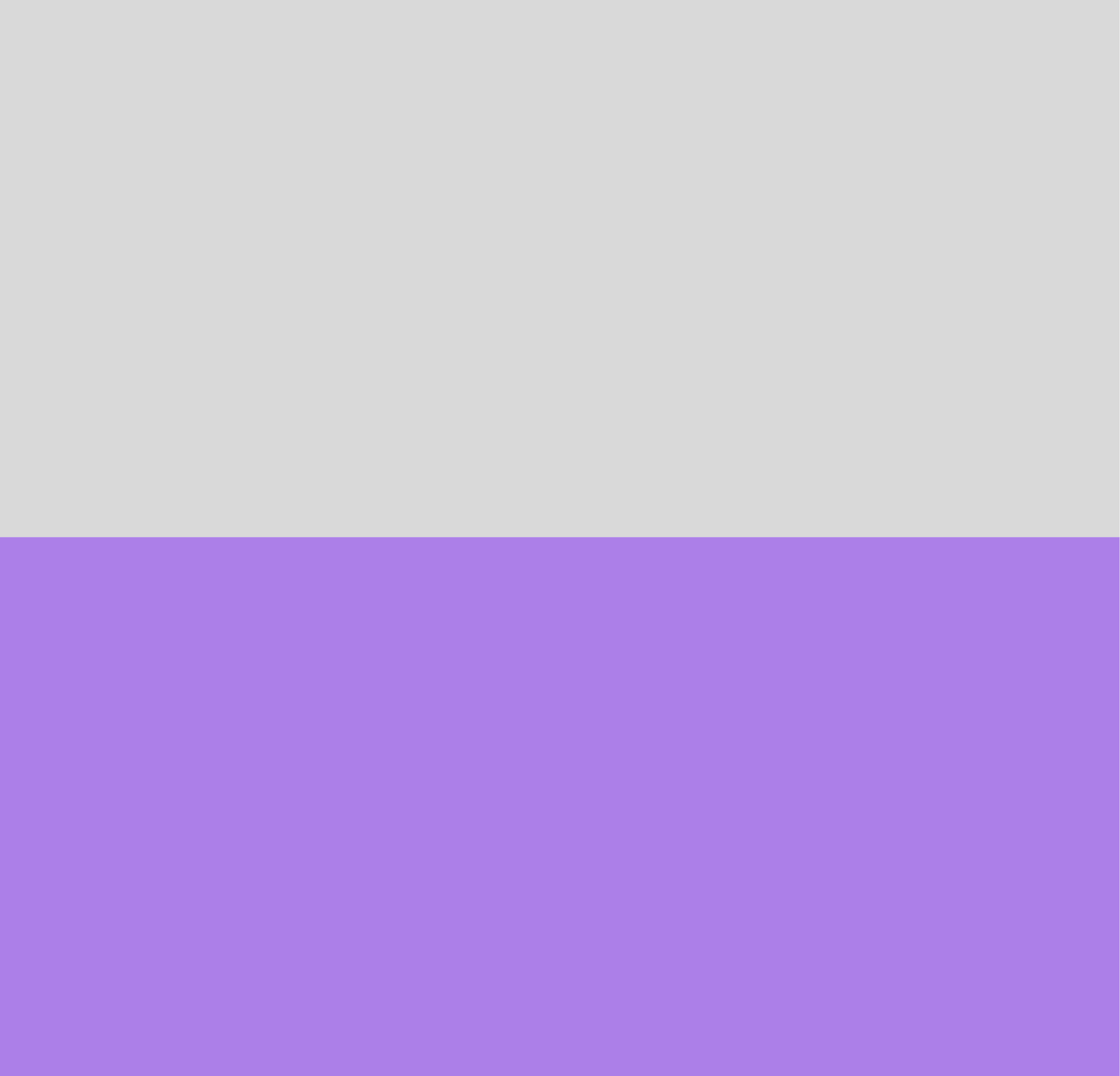
Don't
Don’t rely on color alone to convey information or meaning.
Do
Do ensure sufficient color contrast between text and background.
this is too small
Much better!
Don't
Don’t use small or difficult-to-read fonts.
Do
Do make text large enough to read.
If site is non-text heavy: Do provide alternative text for non-text content, such as images, videos, and audio.
Don't
Don’t use pop-ups or overlays that can be difficult to close or navigate.
Do
Do make pop-ups easy to close and navigate.
If pop-up is a video: Do provide transcripts and captions for multimedia content.
Don't
Don’t rely on mouse or touch-only interactiona for functionality.
Do
Do ensure that content is accessible with assistive technologies, such as screen readers and magnifiers. As well as keyboard accessibility for all functionality and content.
By following these steps we can be accessibile for all!