Teach
These are some valuable resources designers should use when implementing accessibility design:
Web Accessibility Evaluation Tools
These tools analyze web content for accessibility issues, including errors and warnings, and provide suggestions for how to fix them. Examples of web accessibility evaluation tools include WAVE, Axe, and Siteimprove. Click the buttons below to access these tools.
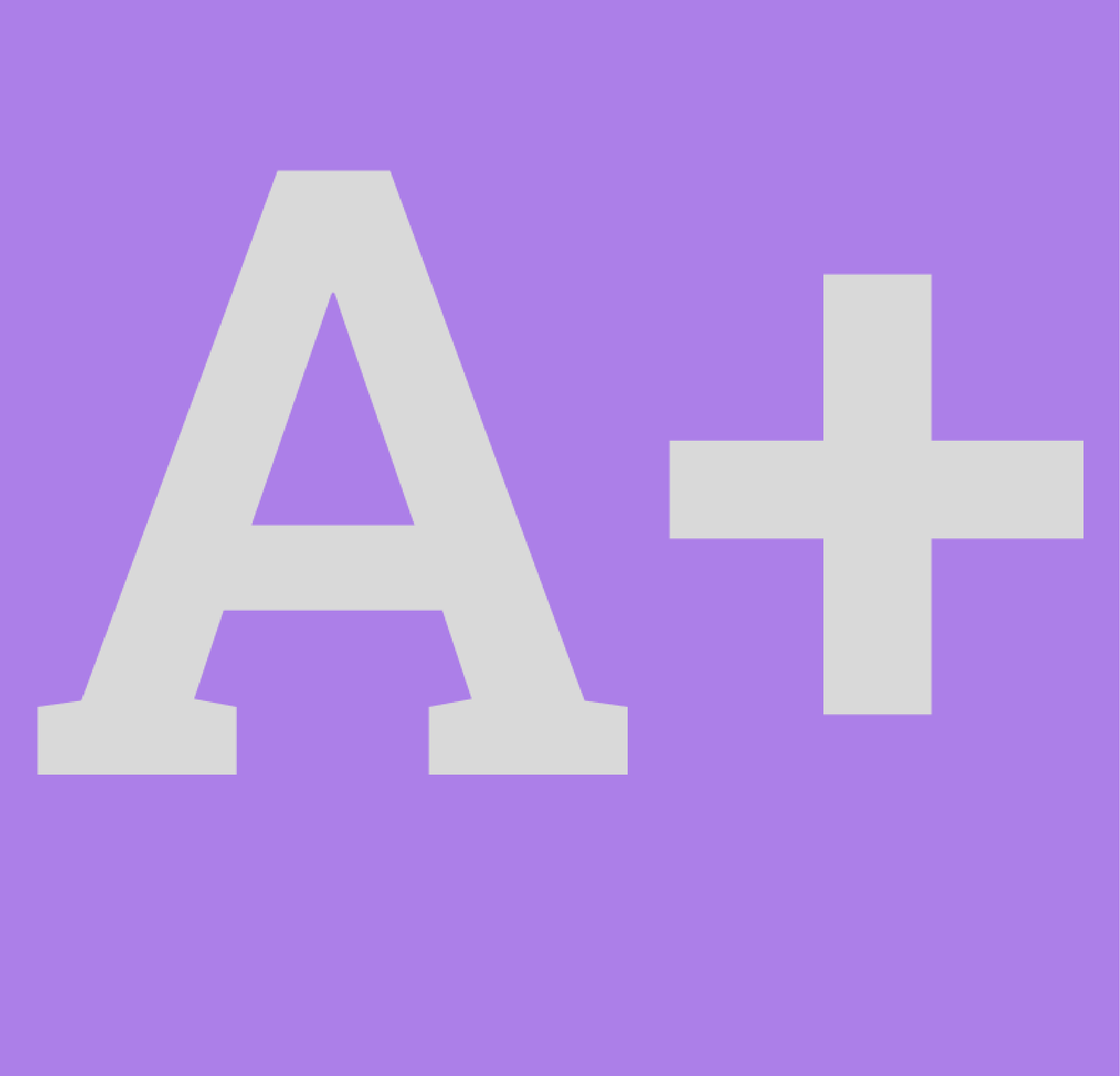
Screen Readers
These tools simulate how users with visual impairments use screen readers to navigate web content. Examples of screen readers include NVDA.

Color Contrast Checkers
These tools help designers ensure sufficient color contrast between foreground and background colors, which is important for users with visual impairments. Examples of color contrast checkers include Contrast Checker by Web AIM and Colour Contrast Analyser by the Paciello Group.

Captioning and Audio Description Tools
These tools Help designers ensure their multimedia content is accessible to users with auditory impairments. Evamples of captioning and audio description tools include Amara and Kapwimg.
Readability Testers
These tools analyze web content for readability, which is important for users with cognitive impairments. Examples of readability testers include Readable by WebFX and Readable.io.
Keyboard Navigation Testers
These tools help designers ensure their web content is accessible by keyboard, which is important for users with mobility impairments. Examples of keyboard navigation testers include Keyboard Tester by WebAIM and Keyboard Accessibility Tester by The Paciello Group.

By using these accessibility design tools, designers can identify and address accessibility issues, ensuring their web content is inclusive and accessible to all users. We can also teach and show these resources to other designers!